How Does Web Analytics Help?Web analytics is a quantitative indicator of behavior of visitors to a website. Simply explained, web analytics involves identification of visitor, analyzing the reason of visit and tracking his/her movement within your website until the time he/she leaves the website.In essence therefore, web analytics provides a clear picture of the performance of a website so that the website owner can devise strategies to maximize acceptability of the website. Web analytics mainly comes in two flavors in terms of collection of visitors' data. The first concerns collecting data from server logfile, and the second by tagging each webpage with javascript. A third web analytics method is a combination of the two whereby more relevant data can be produced than what is possible with either of the two methods. In this article, we will briefly define some popular web analytics terms, moving on to comparing the two methods before outlining why studying web analytics is beneficial. Key Web Analytics Terms: 'Hit' denotes a request for a file from server and is recorded only in logfile. A visitor is one who requests for a file to be shown. Once again, while server log will record several files for each visit, the page-tagging script will only consider the page as a whole seen by the visitor. In either case, the web analytics data will clearly identify if the visitor is new (new or unique visitor) or has come before (repeat visitor). Other Information: Both web analytics methods will be able to gather several other important information, notable among which are as under. 1. The length of time a visitor spends in seeing a website. 2. The keyword phrase used to arrive at the website. 3. The unique IP address and therefore the country from where the visits generated. 4. The arrival and exit pages. Logfile vs Page Tagging: Data transfer to and from web server is always recorded in server's logfile with clockwork precision. Since early days, realization dawned that it is possible for a suitable program to extract logfile data and arrange them in a meaningful display. That is how web analytics came into being. Today most servers come equipped with web analytics programs such as Webalizer, Awstats, etc. which analyze raw logfile data and portray valuable visitor information in easy-to-follow graphics. Between the two web analytics techniques, namely logfile analysis and page tagging, certain differences exist. Here are the main ones. 1. Logfile analysis is usually already available in the server. Page tagging is an outsourced option, which means that visitors' data is captured by provider's remote server. You can view them only in provider's website. Google Analytics and ClickTracks are examples of page-tagging web analytics. 2. Since page tagging requires javascript to be installed on every webpage, there is always a possibility that some visitors' browsers do not allow the script to run. Not so with logfiles. 3. Logfiles enter transfer of all files, including images and scripts, and therefore certain parameters like hits and page views are not as accurate as with page-tagging web analytics. 4. While logfiles record visits by search engines, page tagging does not. 5. Logfile web analytics record failed visits too. Page tagging takes a request into account only when a webpage is successfully displayed. Benefits of web analytics: Web analytics is a constantly available feedback from your visitors. Footprints that they leave in the wake of their visits are a great pointer of relative strength and weakness of your website. It is only from web analytics that you get to know which keyword phrases are most relevant to your web content, which pages are visited most, length of visits, incoming links, demographic profile of visitors and so on. If ever you wanted a trusted aide to comment upon your website's performance, the answer lies in installing a suitable web analytics program. About the Author: Josh, admin@hostingfrenzy.com is the webmaster of www.hostingfrenzy.com. Visit his site for a comprehensive web hosting directory, articles, tools, and much more.
|
|
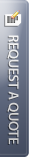


 From our most recent news and results to comprehensive webmaster resources, we provide the latest in industry technology updates.
From our most recent news and results to comprehensive webmaster resources, we provide the latest in industry technology updates. View how we have brought business development and sales solutions to the table for clients since 1992. How can we help your company achieve the integrated communications results
View how we have brought business development and sales solutions to the table for clients since 1992. How can we help your company achieve the integrated communications results 

