The Site window is the main point for controlling
your web Site. It provides you both an explorer like interface,
as well as, a Site map interface. This is where you define Sites,
syncronise Sites, get and put files, and create reports that show
you which files are orphaned, broken, etc.
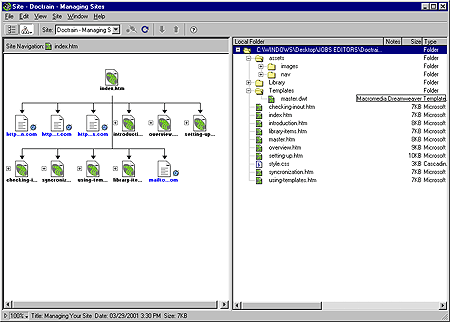
| |
TIPS ! |
 | | |
It's a good Idea to give thought on how
you wish your folders set up before you
begin.
Use the Site window for renaming or moving
files. Dreamweaver will automatically
update any pages or links. | |
 | |
|
|
LAB Let's define a Site by chosing from the menu
Site>New Site. |
Œ
Ž