old sites revisited 2002 started out with a rush, as a number of our clients
that we had designed web sites from 1998 through late
1999 returned to us for redesign. Due to technology changes and general increases in
knowledge by typical consumers, it is important to review
your site's general usability, "look and feel"
and general content every six months. A redesign generally
starts to make sense around four to six web generations,
or two to three years. Over 80% of our web engineering
is dedicated to site redesign and GUI development. Call if you would like a no-cost review of your current
site!
WBT Web-Based Training (or WBT) has been referenced for
the last 2 years as one of the functional areas that
corporations could take advantage of the Web's inexpensive
communications venue. Up until now, the process and
costs associated with online course development has
been considered prohibitive. Now, using Dreamweaver
and CourseBuilder, complex interactive educational training
and testing can be developed inexpensively. We can teach you to build your own courseware, or we
can develop it for you. To help demonstrate the technology,
we've made our "HTML Basics"
course available to the world... free
of charge (no approval hassles) and
no registration (totally anonymous). 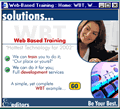 Come
take
the course, or simply preview sections with tests
and interactions. Come
take
the course, or simply preview sections with tests
and interactions.
www.web-graduate.com Current projects include the conversion
of an insurance carrier's sales training assessment
exam, through multiple-choice questions, exact matching
and other testing methods. The content for the manual
already existed in text format, and the exam was almost
identical in required interactivity as our WBT example
found at web-graduate.com. Call us to see how we can help in reducing your internal
or external training costs! seminars  FrameMaker
6.0 Basics FrameMaker
6.0 Basics
Length: 3 days
Format: Lecture/PC Lab
Cost: $ 895
Dates: April 1-3, 2002 (No Fooling…)
Description:
This three-day course teaches participants the skills
necessary to create stand alone, or component documents
to be used in books, or as single files. This course
is based on the Adobe Systems curriculum. Prerequisites:
None Participants
Will Learn:
- Identifying the key components of a FrameMaker document
and understanding the use and purpose of each of these
elements.
- Working with various types of documents and learning
to properly manage files.
- Setting preferences and managing various views.
- Using on-line help to find answers to specific problems.
- Editing documents created from templates, or from
new blank files.
- Using spell checking and thesaurus features
- Formatting content using both the Character and
Paragraph catalog.
- Working with the Paragraph Designer to create a
variety of formats, modifying Basic, default Fonts,
Pagination, Numbering, Advanced and Table Cell settings.
- Inserting and formatting tables with a variety of
content and format.
- Creating, deleting, modifying and importing or updating
character, paragraph and table formats.
- Building simple and complex numbering schemes.
- Importing images from outside files or FrameMaker
clip art.
- Creating custom images using FrameMaker drawing
palettes.
- Working with graphical, anchored or text frames.
- Using footnotes within text and tables.
- Creating, applying or clearing change bars.
- Specifying page layout options using Master Page
settings.
Instructor Biography: Bernard Aschwanden is an Adobe Certified Expert
and Trainer for FrameMaker and Adobe Acrobat. He
has a solid background in technical documentation.
Over the past 15 years Bernard has helped hundreds
of companies implement documentation solutions,
and has delivered Adobe products training to literally
thousands of satisfied participants. He regularly
presents to the FrameMaker Users Network, the Society
for Technical Communications, and has presented
on behalf of major software manufacturers across
the United States and Canada. Geoff Blake is a professional artist and Adobe
Certified Expert who teaches classes for a number
of Adobe applications including Photoshop, Illustrator,
FrameMaker, and Acrobat. Geoff has provided training
and project work for such companies as Trimax, Newbridge
Networks, Oracle, and various government agencies.
Because of his unique understanding of both graphics
and text in electronic publishing, Geoff is often
called upon to work on the conversion of legacy
documentation and template creation. Marc Creaghan has been delivering software applications
training on packages such as Adobe FrameMaker for
over five years. He is a certified Adult Trainer
and a Neuro-Linguistic Programming practicioner.
Marc is also an active member of the Computer Trainers
Network. Christy Jackson is an Adobe Certified Expert in
FrameMaker, and also teaches WebWorks Publisher.
She has provided training in FrameMaker & WebWorks
to many large groups and corporations including
Nortel, Bombardier, and Computing Devices Canada,
among others. Currently, Christy’s career combines
technical writing and training. Writing projects
include course manuals, samples, and marketing materials.
Christy has 5 years of teaching experience, and
holds a BA in English literature. ...and much more!
register:
Register: register@grantcom.us
Contact: Eileen, 603.715.5445
Payment: MasterCard, Visa, American
Express. Payment:
3 business days prior or purchase order
Group Discounts: 3 or more people from the same company
that register for the same seminar on the same date
are entitled to a 15% discount. www.
grantcom.us/seminars/register.htm |
|